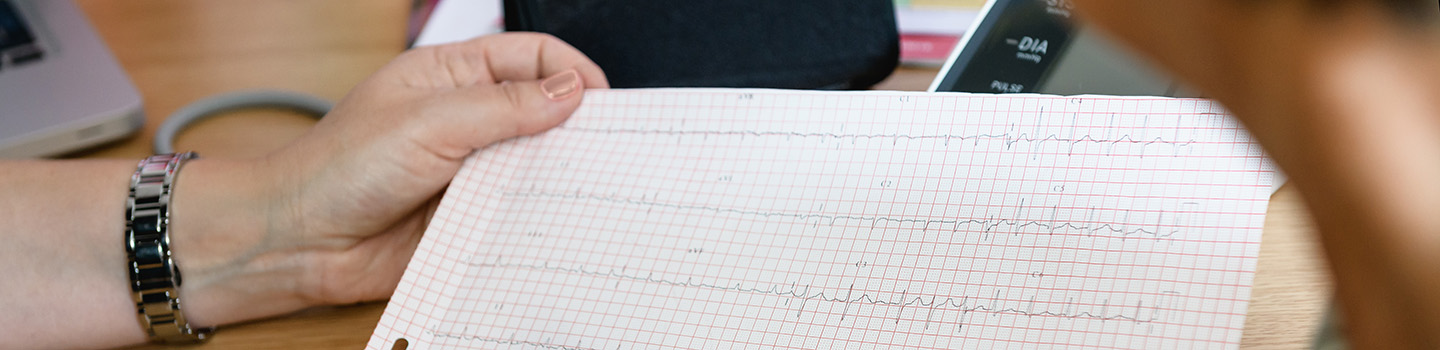FAQ’s
FAQ’s
Will the presentations be available to watch back?
Yes, all sessions will be made available 48 hours after their conclusion and will remain available to watch on demand for 3 months post meeting.
When will we receive login details?
You will be sent your login details the day prior to the meeting and then again on the morning of.
How can I connect with other delegates?
The Networking Hub allows you to connect and communicate with other attendees. Once you have located an attendee you want to connect with, click the Connect button. If your request is accepted, you can choose to interact by starting a live chat or live video call which will be private. You can also schedule to meet at a future time, send messages and take notes. Contact information for all attendees you have connected with be included when you export your contacts.
Can I take notes during the sessions?
Yes, you can take notes in each session, always ensure you press ‘Save’ prior to leaving the session, or enlarging the screen, otherwise your notes will be lost. Any notes that you take during the meeting can be exported by selecting the Export icon in the top right of the screen near your Profile image.
In addition, the contact details of all Meeting Hub connections you make will be saved in your export.
I am having camera/microphone problems, what can I do?
Please reset or review your browser permissions for your camera and microphone. For example, in Chrome, you can click on the small lock icon to the right of the portal URL to check on these settings. You do not need to have your camera or microphone active to view the session, this is for video calls via the Networking, Exhibition Hall and Live Support.